It’s easier than ever to laser cut with SOLIDWORKS thanks to the latest improvements to DXF and DWG exports in SOLIDWORKS 2022. So why not create your own homemade Christmas decorations?
We had a go ourselves using the new ability to export coloured sketch lines directly to DXF and DWG. Read on to see how they turned out!
What is laser cutting?
Laser cutting is a computer-controlled manufacturing process that uses a high-power laser beam to cut or engrave designs into wood and metal. SOLIDWORKS files can be exported to vector files which are easily read by laser cutters for fast and accurate manufacture.
How to laser cut with SOLIDWORKS
To try out the new features and bring some Christmas cheer to the office we decided to create wooden Christmas decorations. This tree design was modelled as a multibody part to begin and then the individual bodies were saved to their own files by using the Save Bodies command.
The best way to prepare for laser cutting with SOLIDWORKS is to create or convert bodies with the Sheet Metal tools, as the flat pattern lets you make the most of sketch geometry.
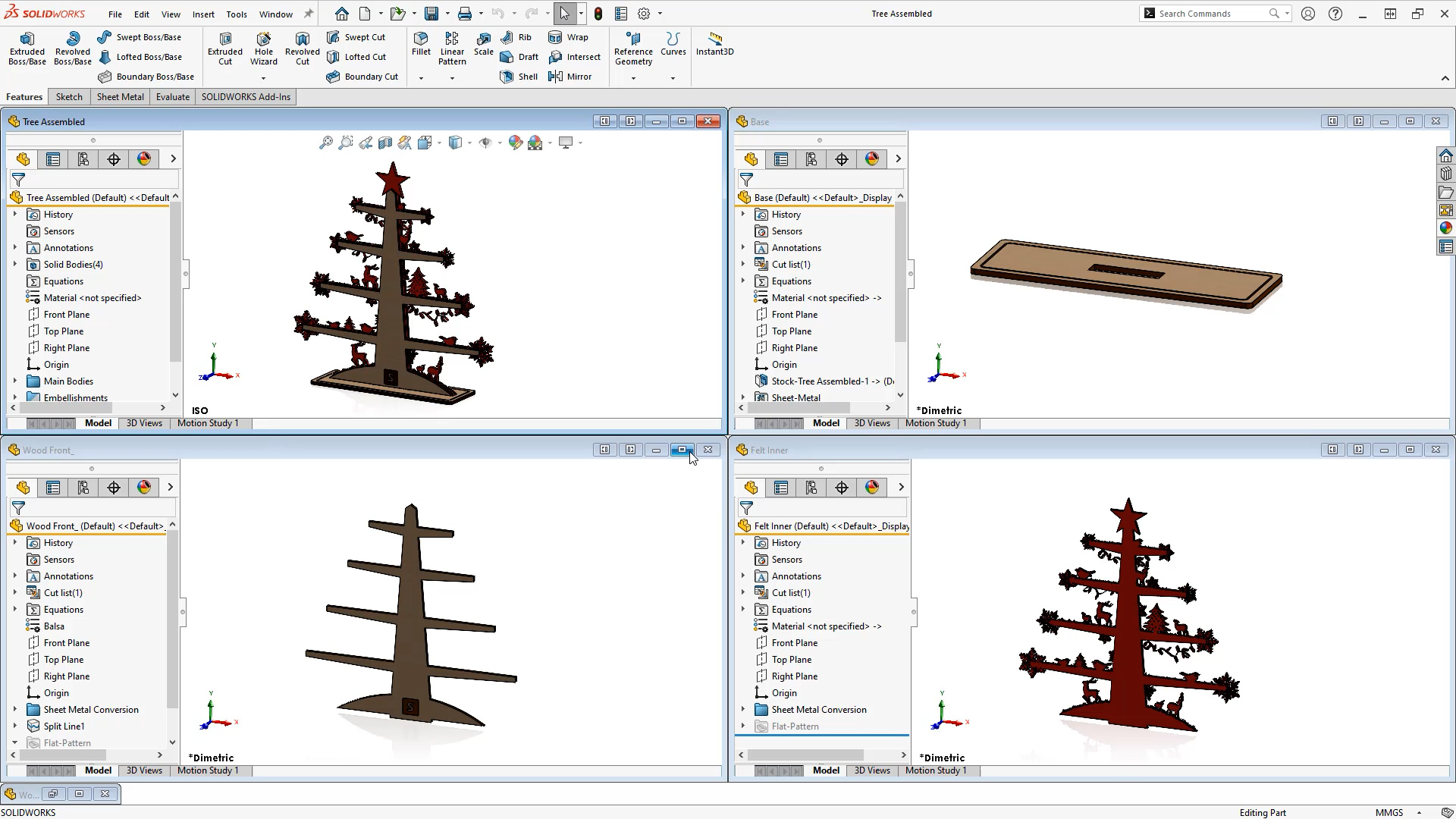
Since laser cutters read vector files, it's necessary to export the outlines of these parts to DXFs or DWGs. In SOLIDWORKS 2022, exporting to DXF and DWG has been improved by the ability to export coloured sketch lines directly from the model.
Preparing the Model with Sketch Colours
For our model we needed to differentiate between what design we want cutting and what needs to be engraved, so we coloured the cutting lines red and the engraving lines black.
For our tree model we needed to cut the outline of the part and engrave the logo. It's best practice to separate the lines used to cut and lines to engrave into different sketches. To create a sketch of the outline we started a new sketch, selected the face and used the Convert Entities tool to turn the model edges into sketch lines. A similar process was followed for the engraving.
Once the separate sketches had been created we added colour to each one by right clicking the sketch in the Feature Manager Tree, selecting sketch colour and choosing the required colour.
Exporting to DWG/DXF
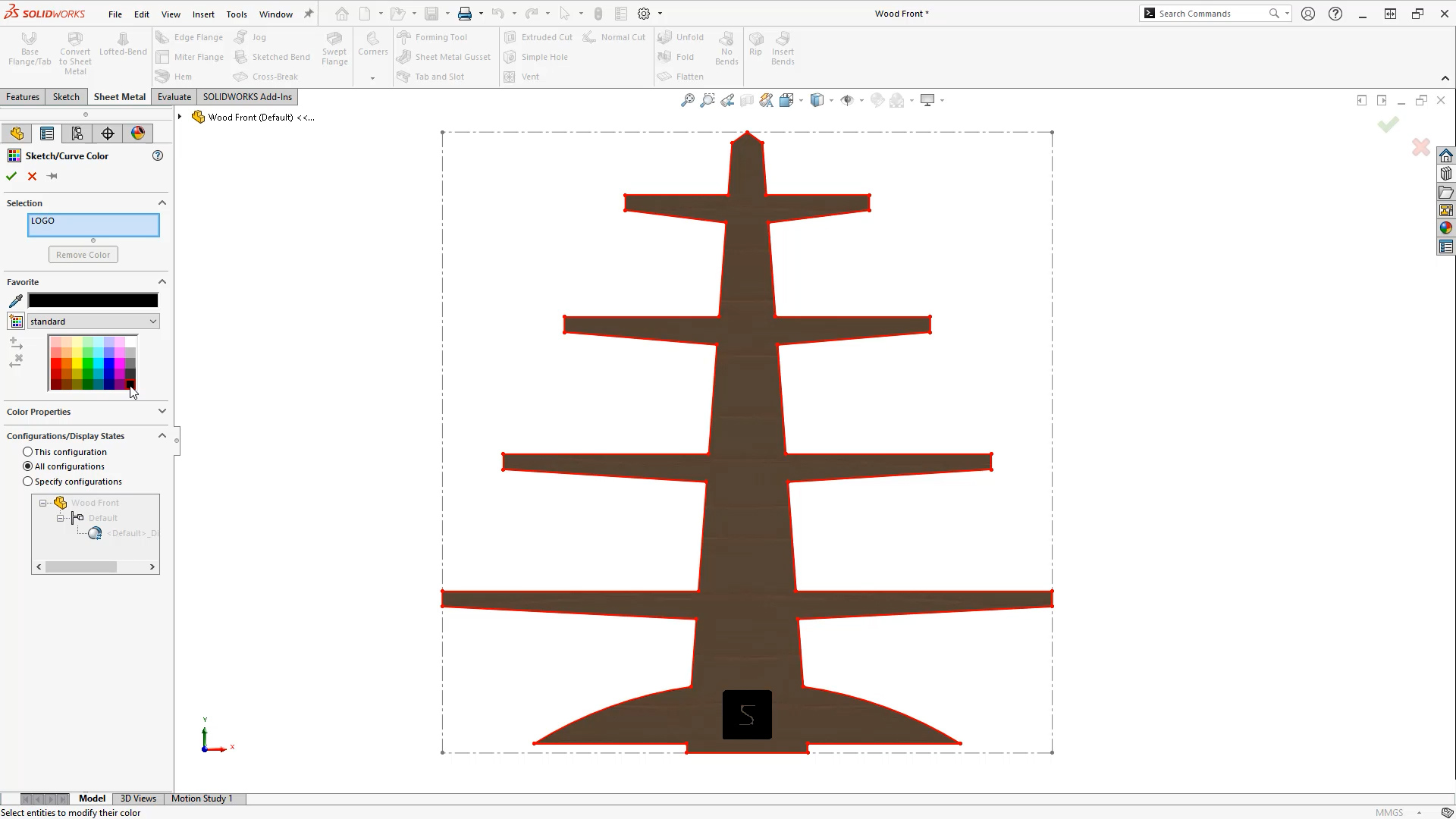
With the model prepared, the next step was to export a DXF for laser cutting. The export process is straightforward, simply right click on the desired flat face, select Export to DXF/DWG from the menu and choose a location to save the file to.
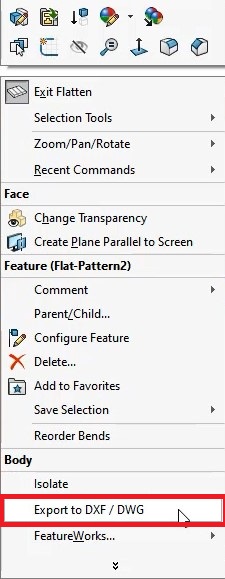
Before clicking save within the file browser, check the export system options. Make sure that custom maps are enabled, and select the option to not show mapping on each save.
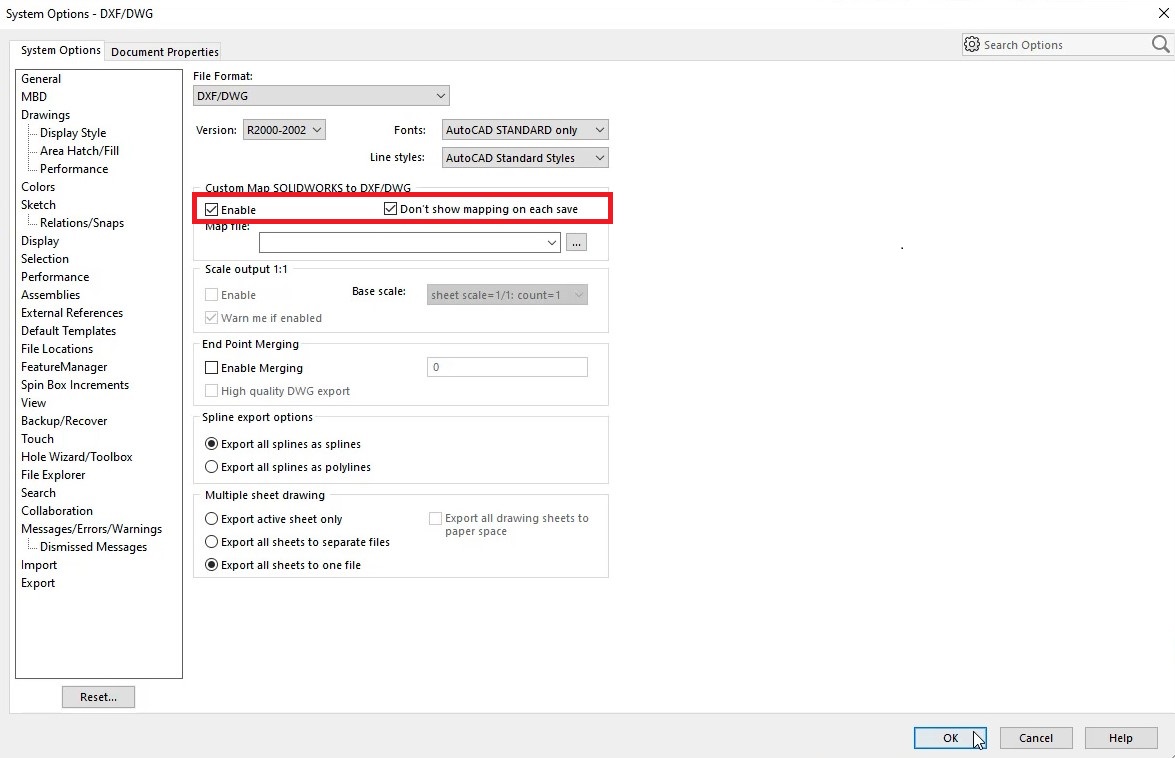
This option allows sketch geometry to take precedence over existing geometry edges.
When the Property Manager appears, make sure to select sheet metal and tick the option to include sketches.
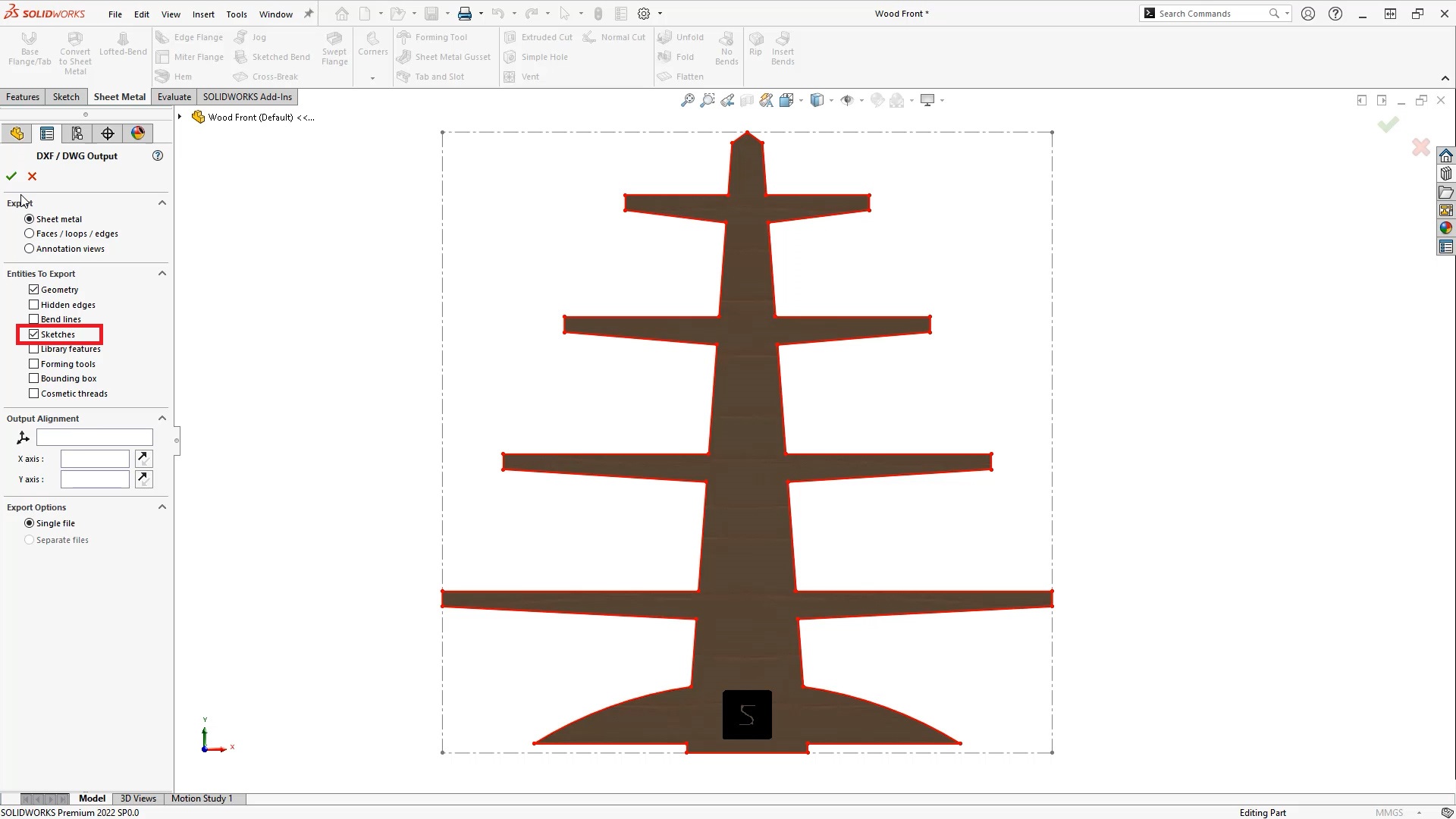
You can review the results in the pop-up window before committing to the save. We were happy with our results, so the final step was to open this up in DraftSight and start laser cutting!
The finished product looks perfectly festive! So if you have access to a laser cutter why not explore the new SOLIDWORKS 2022 spruce up your home this winter with some homemade decorations of your own?

Check out the latest new features in SOLIDWORKS 2022 here.