Monday May 5, 2014 at 10:46pm
Last week during training I had a question asking how to work out the internal volume of a model, and taking this a bit further, how to calculate the volume of a fluid. To answer the query I showed a recent addition to the SOLIDWORKS feature set, the ’Intersect’ command.
Internal Fluid Volumes…
Last week during training I had a question asking how to work out the internal volume of a model, and taking this a bit further, how to calculate the volume of a fluid. To answer the query I showed a recent addition to the SOLIDWORKS feature set, the ’Intersect’ command. The Intersect can be used primarily to simplify the trim/knit/thicken process often used in surface modelling but it has a neat application when it comes to generating solids from negative space. I delved into the training file set and found an example of a kettle I could use…
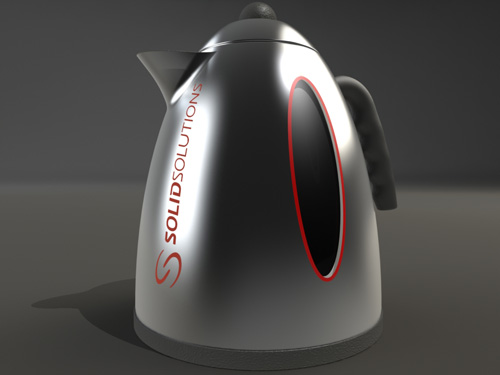
I proceeded to create the reference plane to try and gauge the level markings for the water levels of the kettle but without a solid volume this can be tricky…

The Intersect command uses the existing solid and the newlymcreated plane to find solid volumes between the intersecting geometry…
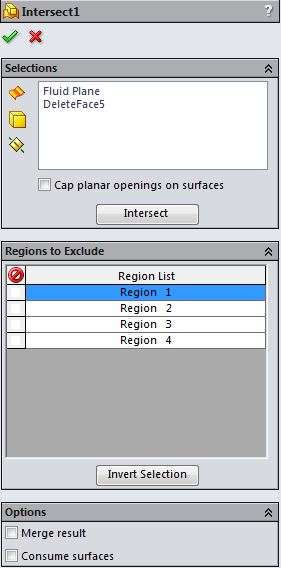
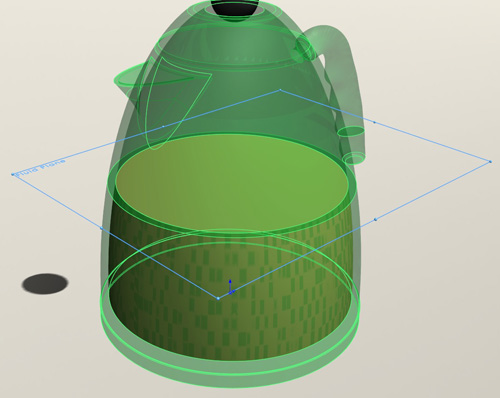
As you can see in the images the command has also found and created a solid volume where nothing previously existed…
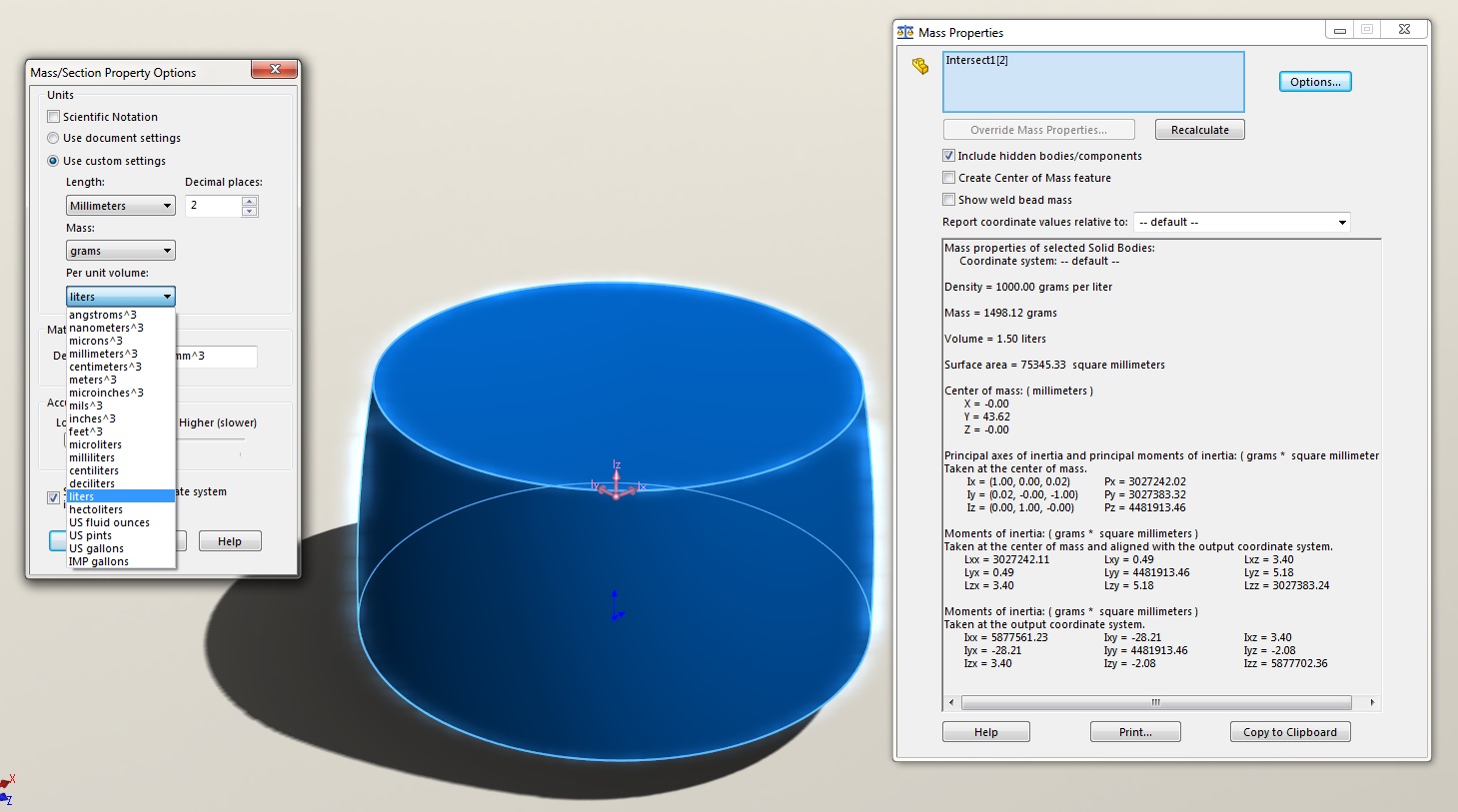
After isolating the internal volume I was then able to use the mass properties command in conjunction with SOLIDWORKS 2014’s ability to calculate fluid volumes, to find out at what height the plane needs to be set at to mark off a particular value.
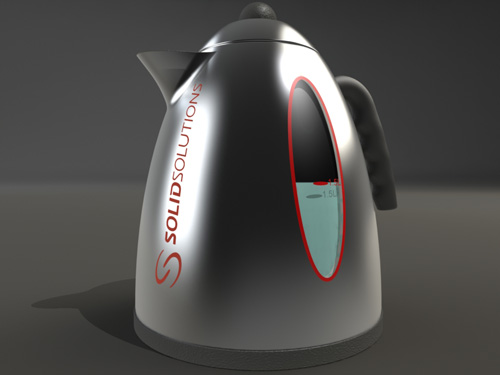
Repeating the procedure would then allow me to work out each watermark.
by Russell Richardson
Elite Applications Engineer
Solid Solutions Management