Thursday October 30, 2014 at 11:56am
Temporary axis are those created implicitly by cones & cylinders within the model.
Every cylindrical & conical face has an axis. Temporary axis are those created implicitly by cones & cylinders within the model. You can set the default to either hide or show all temporary axes. The benefit of this is that you don’t have to create them & you can turn them off as soon as you are done, saving time in the design process.
Control the visibility of temporary axes using one of the following:
- Hide/Show Items > View Temporary Axes
- View Temporary Axes (View toolbar)
- View > Temporary Axes
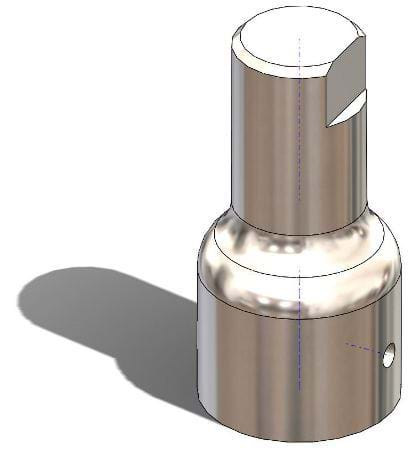
View the Video here