Thursday April 16, 2015 at 1:57pm
You can select multiple annotations in a drawing and group them so they move together when you drag them. Ungroup annotations so they move independently.
You can select multiple annotations in a drawing and group them so they move together when you drag them. Ungroup annotations so they move independently.
- In a drawing document, box-select or hold down Ctrl and select two or more annotations to group.
- Click Group (Align toolbar), or click Tools > Align > Group > Group.
- Click an empty area of the drawing to clear all of the selections.
- Drag any annotation in the group.
The annotations move together as a single entity.
You can just as easily delete a group (1) or remove a single annotation from a group (2).
- Select an annotation in the group and click Ungroup (Align toolbar), or click Tools > Align > Group > Ungroup.
- Right-click the annotation you want to remove from the group and select Group > Remove From Groups.
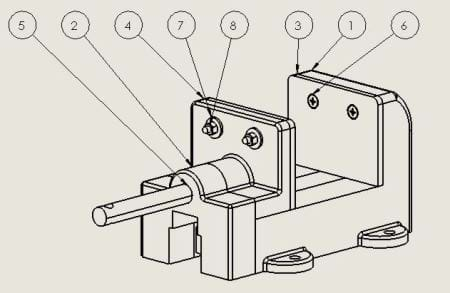
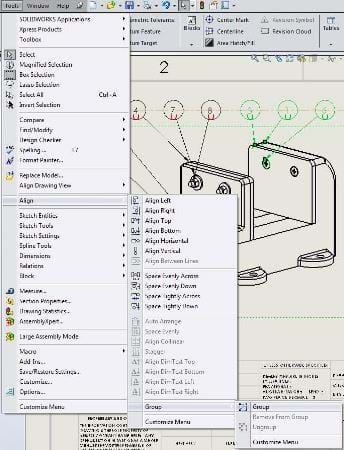
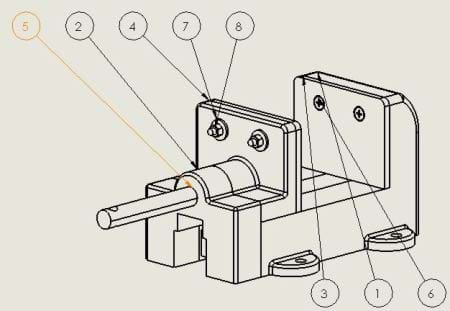
By Jon Weston-Stanley
View the Video here