Tuesday April 9, 2019 at 11:50am
We are often asked if it is possible to run SOLIDWORKS on a Mac computer – the answer is YES you can! We know quite a few users running SOLIDWORKS successfully on a Mac however it isn’t supported by SOLIDWORKS.
Watch our video summary here.
We know quite a few users running SOLIDWORKS successfully on a
Mac and SOLIDWORKS recently updated their system requirements to include
virtualisation such as parallels. However, the limit of this support is that
although it will install, it may not run well due to the lack of supported
graphics card and therefore graphics acceleration.
We therefore would NOT recommend this
setup above a Windows based professional workstation.
Although SOLIDWORKS CAD will run on OS X there are
some major considerations to be aware of:

Installation
SOLIDWORKS cannot run directly on macOS, so
first you will need to install Windows on your Mac using an application such as
Boot Camp or Parallels.
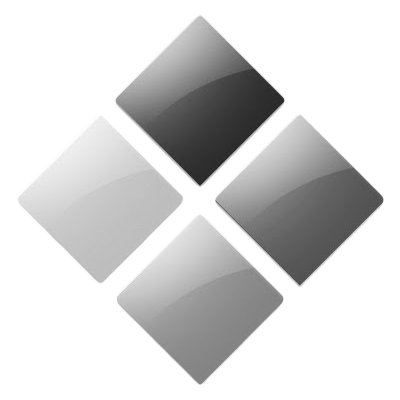
Boot Camp
Boot Camp allows you to launch Windows on start up instead of macOS.
We recommend this solution if you don’t need access to your macOS programs
while running SOLIDWORKS; your whole machine will be devoted to running Windows
so you can expect better performance as a result.
Boot Camp is free to install though you will need to purchase a
license of whatever Windows OS you are looking to run. For more information,
take a look at Apple’s guide to Install Windows on your Mac with Boot Camp.
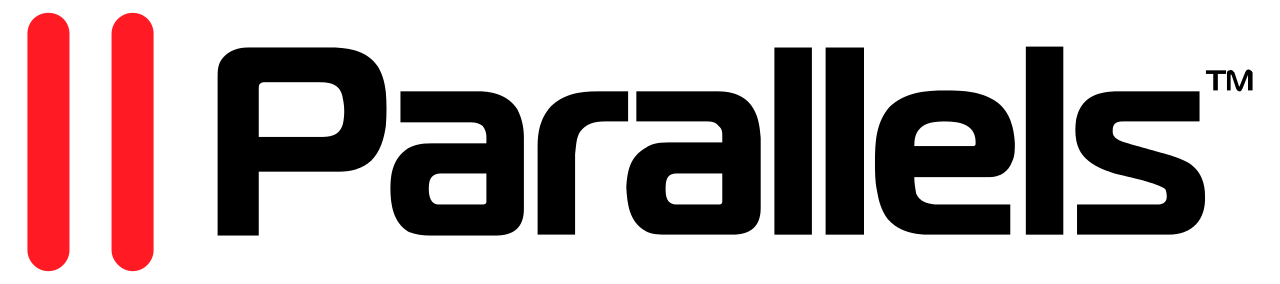
Parallels
Parallels allows you to simultaneously run a “virtual” copy of
Windows and macOS. The advantage of this is that you can easily switch between Windows
and macOS, but running this set up is very taxing and you will limit the
performance of SOLIDWORKS, so you may struggle to work with assembly files.
SOLIDWORKS’s have recently added Parallels to their list of supported virtual
environments, though they still do not recommend using it to install
SOLIDWORKS server products.

Graphics Performance
Once you do get SOLIDWORKS running, you may
notice that the graphics performance is not on par with Windows workstations,
especially if you’re using a MacBook. This is because Apple do not offer laptops
with workstation-grade video cards, such as the NVIDIA Quadro and ATI FirePro
lines. These cards have drivers that support a technology called OpenGL, which
SOLIDWORKS uses extensively.
This means some display options like RealView
aren’t supported when used with Apple laptops (Mac Pro
desktops are available with these cards). There are some
workarounds for this and we have seen users running these effectively, but
again these are not supported by SOLIDWORKS or Solid Solutions.
Your best bet for help with Parallels is their
own support particularly their FAQ’s but
are not officially supported by SOLIDWORKS and involves manual edits to the
registry do so at your own risk and can cause issues with certain functions
such as draft analysis.
A similar process may be possible under boot
camp however; this will need your own research and again is at your own risk.

Other SOLIDWORKS Applications for Mac
We recommend avoiding running the more
demanding SOLIDWORKS programs such as SOLIDWORKS Visualize and the SOLIDWORKS
Simulation Add-In on Mac as you cannot commit enough resource to run them
effectively.
However, SOLIDWORKS do develop several other
applications that are available for macOS and iOS. This includes eDrawings Viewer for macOS,
as well as eDrawings and eDrawings Professional for iOS. DraftSight is also available for macOS as a beta
version.
If you’re currently using SOLIDWORKS and
considering a move to Apple hardware, or if you’re currently an Apple user and
are considering SOLIDWORKS, we suggest contacting us to discuss the pros and cons of using SOLIDWORKS on mac OS before making any final decisions.
Learn more about hardware and system requirements.