Monday June 24, 2013 at 1:07pm
If you have ever had the need to create additional sketch planes:-
Then I'm pretty sure that you will have run into situations where
"Horizontal" and "Vertical" relations in your new sketch are not
how you would like them relative to the rest of your part - like this:-
So what do you do?
Well, you could use "Parallel" and "Perpendicular" all the time
you are working in that sketch, to position it relative to edges of
your model, but that's a real pain.
Next time this happens to you, go to Tools, Sketch Tools, Align Grid/Origin
That's what I did - I then clicked in the "X Axis" box in the property manager
and selected the edge shown (highlighted).
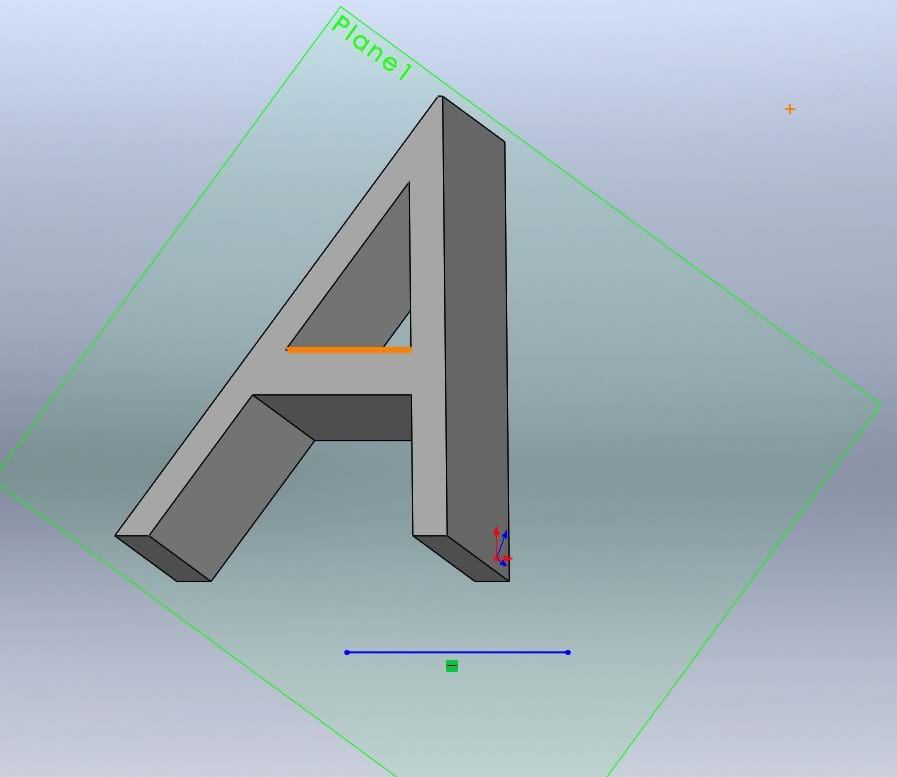
Hey presto! Horizontal is now aligned with that!
Rory Niles,
SOLIDWORKS Instructor.