Wednesday July 23, 2014 at 9:54am
Getting the correct orientation of a model can sometimes be difficult, whether you need a specific view in a drawing or just within the part there are a number of tools to help.
The Normal To command is used to bring a
selected face flat to the screen, a quick way to access this tool and other
orientation commands is via spacebar this will place an
orientation manager window where ever the cursor is located.
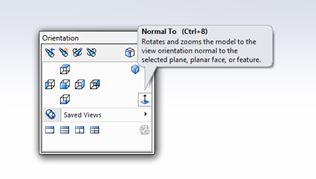
After the selected face has been brought through normal to (flat
to the screen) you may experience undesired results. The selected face is flat to the screen
though not in the correct orientation that we require.
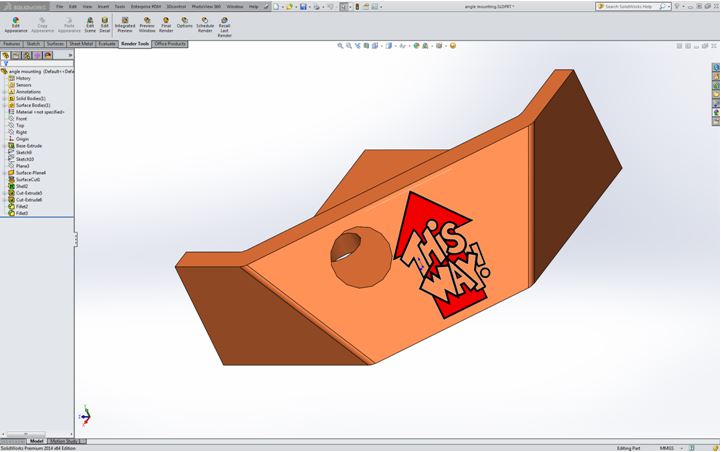
We can manipulate the orientation of the model further, select
the face which you want to have flat to the screen then by holding down ctrl select another face to reference
the top afterwards select the normal to
command this will give the correct orientation.

The view now is in the perfect orientation but what if we
need to come back to the same view or maybe reference it within a drawing. You
can save custom views via orientation manager (Spacebar – New View)
type in a suitable name for the view and this will then be available for future
use within the part and even drawings.
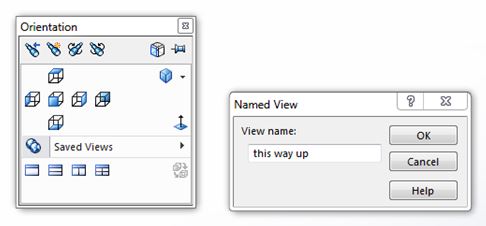
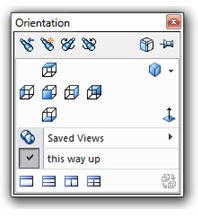
Give it a try get the orientation the right way up first
time.
Mark McVeigh
Applications Engineer