Monday January 26, 2015 at 11:37am
Most SolidWorks users have their N button setup as a keyboard shortcut to their normal to feature, however most haven't stumbled across this tip. Press N once to go normal to your selected entity, press it again to go normal to the reverse side of the same entity.
To display a model in Normal To view: On the model, select one of the following: plane or planar face,
cylindrical or conical face, any feature created with a single sketch, click Normal To (View Orientation fly out – Heads-up
View toolbar).
However for a feature that is used so frequently most SOLIDWORKS users set up N as a keyboard shortcut to the normal to feature. Although most don't realise that by clicking the N button consecutively you can flip the orientation. Press N once to go normal to the selected entity, press it again to flip to the other side of the same entity. (see below)
By Jon Weston-Stanley
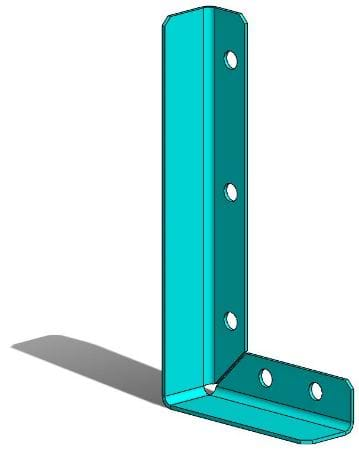
.JPG)
.JPG)
View the Video here