Wednesday December 12, 2018 at 3:55pm
12 Days of Christmas
So it is the final countdown to Christmas, we thought there wasn't a better way to celebrate Christmas, other than to share some of our favourite Christmas themed tutorials - a festive way to pick up some hints and tips. We hope you enjoy the next 12 days following along and pick up some transferable skills in an interactive way.
| In
this tutorial we will be using a sweep operation, this will be used to
create the overall shape of the candy cane and two dome features will be
added to add curvature to the ends of the sweep. To split the faces into
separate entities enabling the striped colour to be added a split
line will be used, thus created from a simple sketch devised from a linear
pattern. |
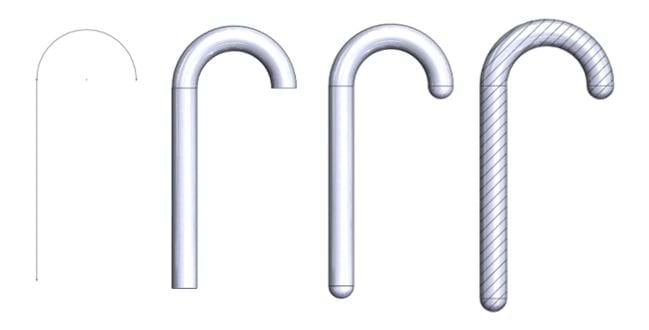 |
Step One: Firstly, create a sketch on the front plane and sketch a line connected to an arc. Since this model is fairly simple and can be created within few features the dimensions are arbitrary.
Step Two: Use the sweep operation to create a solid body. For the sweep profile select “Circular Profile” and add a diameter that fits the proportion of the initial sketch.
Step Three: Create a sketch on the same plane as the original sketch – a semicircle. This will be used for the dome feature that is added to each end face of the sweep.
| Step Four: On the same plane previously used for sketch entities,
create the following sketch (right). Start by adding two construction lines that are
perpendicular, at an angle of 45° create a line that exceeds the
bounding box of the model. Then use a linear sketch pattern and pattern
the initial sketch – of which will be used to split the candy cane faces. Using a split line feature use the sketch
previously created to split the face of the sweep. | 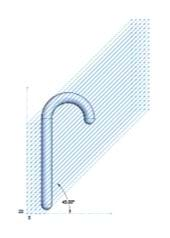 |
Step Five:
Add both a red and white appearance to the faces
of that have just been created – giving a striped appearance.
