Wednesday March 15, 2023 at 9:00am
SOLIDWORKS Xpress tools come with every seat of SOLIDWORKS and can be unlocked using a product code.
Let’s walk you through how to find SOLIDWORKS Xpress product codes in 5 simple steps.
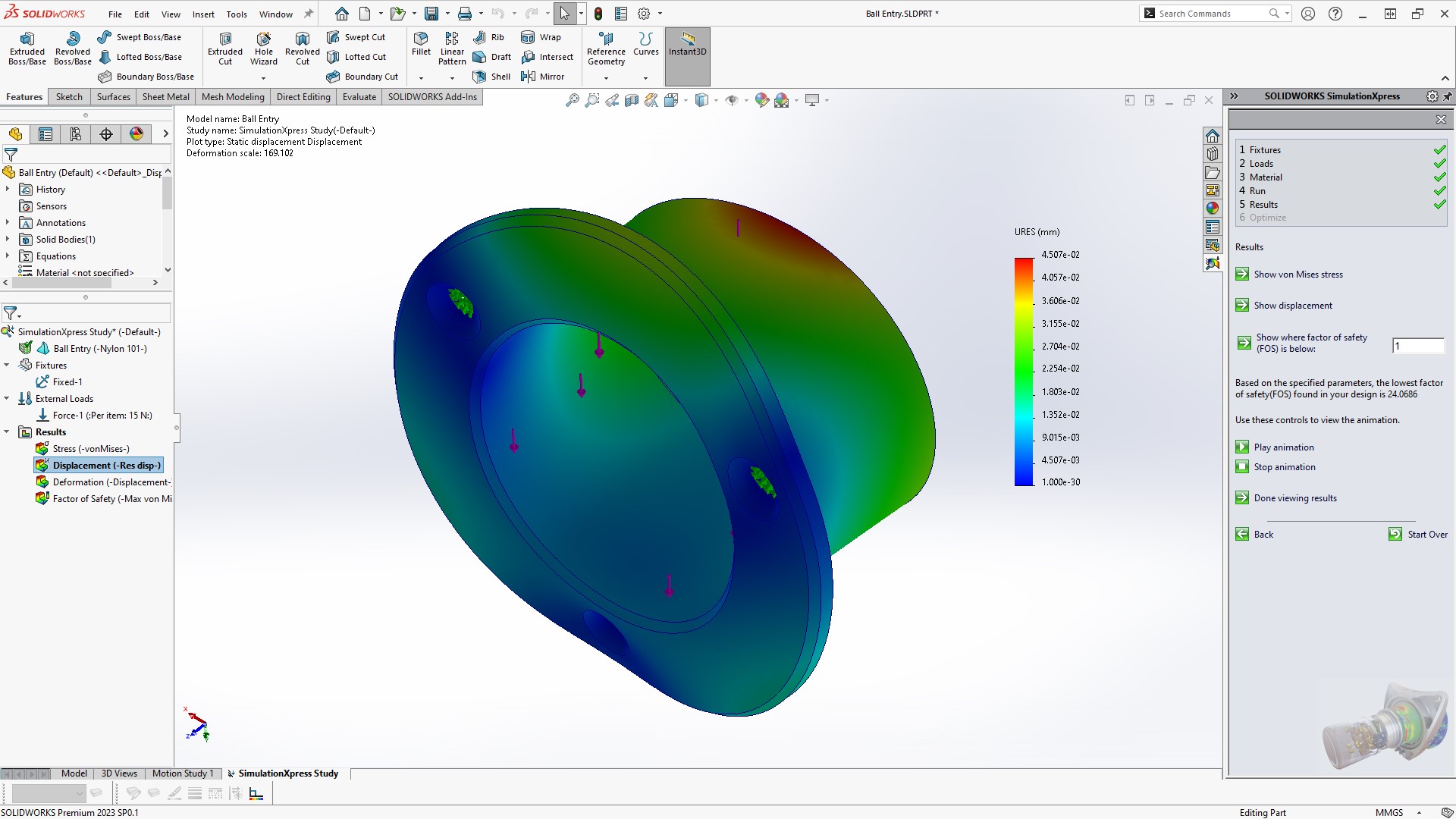
WHAT ARE SOLIDWORKS XPRESS PRODUCT CODES?
Xpress codes are generated by SOLIDWORKS so they can monitor how many people are using these applications and keep them relevant and updated.
There are 5 Xpress products available to SOLIDWORKS users:
Click each product in the list to find out more about them.
Xpress products must be activated before they can be used in SOLIDWORKS by an Xpress product code.
HOW DO I FIND XPRESS PRODUCT CODES?
- Open SOLIDWORKS and navigate to Tools > Xpress Products and select the product that you wish to activate.
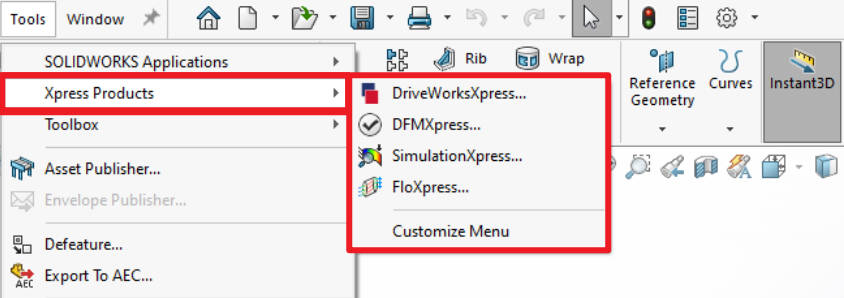
- Click the link to take you to the MYSOLIDWORKS website.
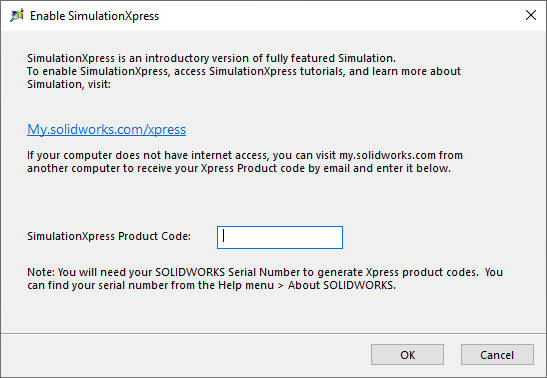
-
Log in using your 3DEXPERIENCE ID.
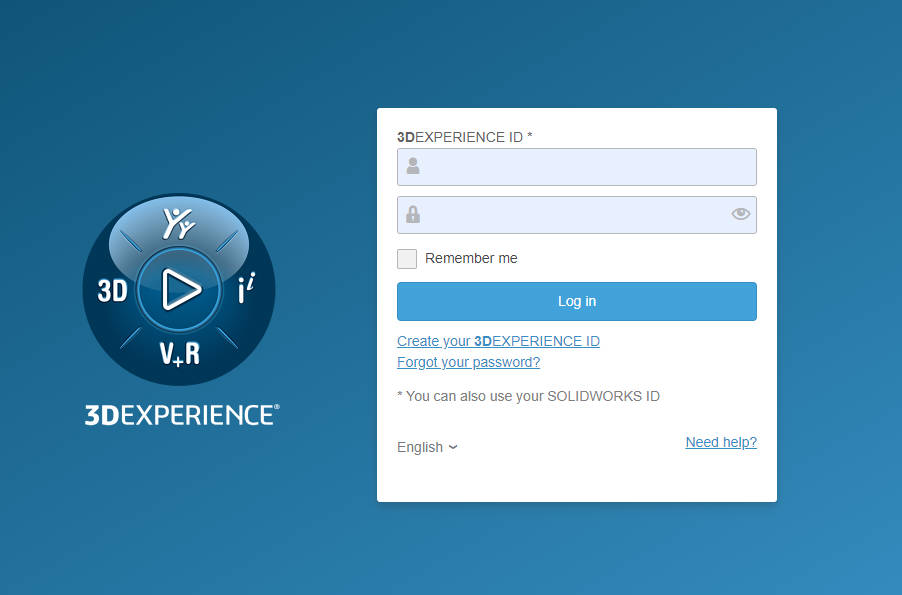
Note that the 3DEXPERIENCE ID has replaced SOLIDWORKS IDs, but your login will be the same.
If you don’t have a 3DEXPERIENCE ID, then you can create one here using your SOLIDWORKS serial number.
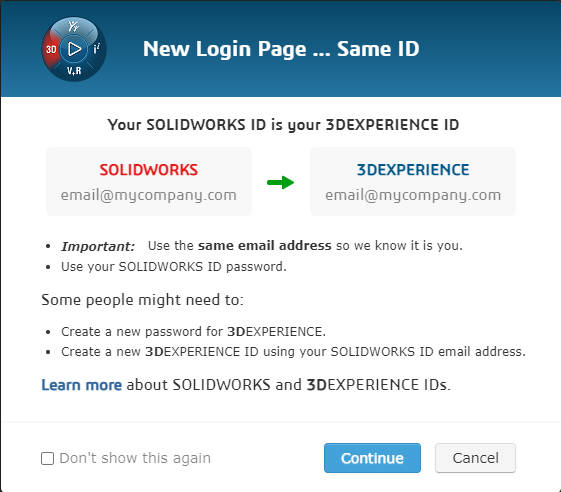
- A code will be generated for you.
- Copy and paste the code into the SOLIDWORKS dialog box and click Okay.
- The Xpress product should open and be available for use.
Xpress product codes should only need to be generated the first time you use them on each installation of SOLIDWORKS.
RUNNING INTO SOLIDWORKS PROBLEMS?
A SOLIDWORKS subscription gets you access to our expert Technical Support team.
Whatever your issue, our friendly team is on standby to help you out.
Give us a call on 01926 333 777, or drop an email to support@solidsolutions.co.uk.
Take the Next Steps...
Enhance your CAD skills and book on to one of our CPD-accredited training courses!
Here's what to expect from our Essentials course that covers everything you need to work efficiently with SOLIDWORKS.
Whether you’re a beginner or are intimately familiar with CAD, our friendly and expert trainers are ready to help you get the most out of SOLIDWORKS, either online or in a classroom local to you.